
Holly Schu
Application Systems Analyst/Developer
contact
- (509) 432-9639
- holly.schu@wsu.edu
- 1001 N. Morton St.
- Colfax WA 99111
Skill Highlights
references
profile
Accomplished and adaptable application developer with over 20 years of experience in web and application development. Specializing in front-end development, with a strong aptitude for problem-solving and a passion for continuous learning. A self-motivated professional with a proven ability to maintain productivity and professionalism in both in-person and remote work environments.
professional experience
-
Application Systems Analyst/Developer
Washington State University | June 2012 – Present
- Provide comprehensive support for SharePoint Online site collections across multiple departments.
- Led the successful migration of SharePoint 2010 on-premises sites to SharePoint Online in 2019.
- Designed and developed automated InfoPath forms for purchase requests, leave management, travel, and overtime requests, as well as performance plans and an inventory management system.
- Developed Power Apps solutions for change control boards and teleworking agreements.
- Contributed to the development of the ITS WordPress website.
- Enhanced SharePoint and WordPress sites using HTML, CSS, JSON, JavaScript, and jQuery.
- Collaborate with administrative and business teams to identify requirements and improve applications accordingly.
- Conducted training sessions for various groups on application usage.
-
Information Technology Specialist 2
Washington State University | October 2010 – June 2012
- Responsible for the design, programming, maintenance, and technical support for several large SharePoint InfoPath applications as well as other smaller solutions.
- Regularly met with administrative and business staff to define the business requirements and develop and enhance the applications to meet those needs.
- Developed and provided group training for these applications.
- Provided support for SharePoint site collections for several departments.
-
IT Tech/Desktop Support
Washington State University | December 2003 – October 2010
- Designed and maintained SharePoint/InfoPath business solutions.
- Provided comprehensive hardware and software support, including installation, troubleshooting, and maintenance for IT staff and clients.
- Managed task delegation, workload distribution, and quality assurance within the team.
- Developed system management procedures and maintained software and hardware inventories.
education & training
-
Phillips Junior College
A.A.S Degree - Legal Secretary with Computer Emphasis | 1990-1991 | GPA: 3.86
Selected Projects
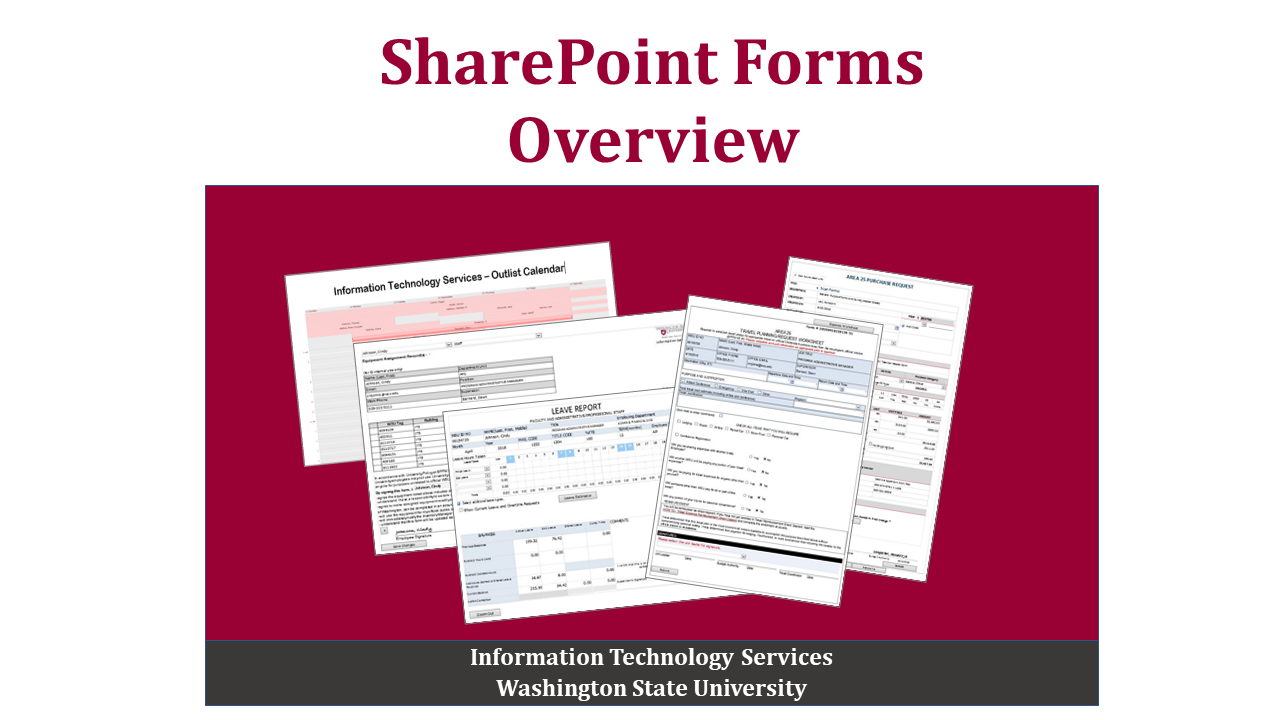
SharePoint Business Forms
The SharePoint Business forms were created in response to a requirement to get multiple signatures from people in separate locations across campus. These forms are created using InfoPath and are hosted on a SharePoint site. Each form uses a custom workflow to send email requesting signature or actions required to complete the process.
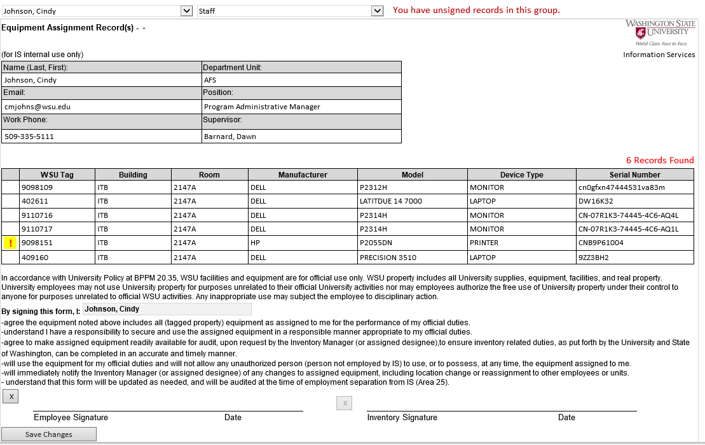
Inventory
The inventory form is connected to an SQL database of equipment. The inventory is updated and maintained on a SharePoint site. Employees can see their own equipment logs. When equipment is changed, the employee is required to review and re-sign it.
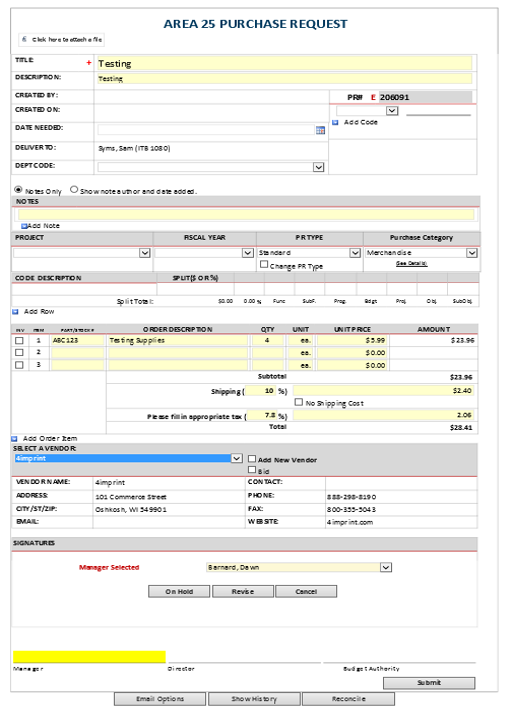
Purchase Request
The purchase request requires signatures from the manager, the director, and the budget authority. It also requires a person to code it, place the purchase and mark the order complete. There is an accompanying form for reconciliation.
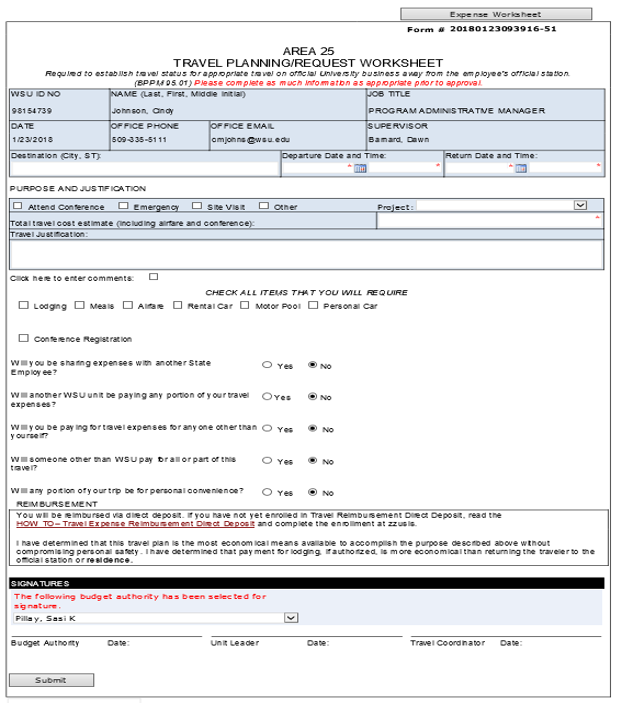
Travel Request
The travel request is filled out by the traveler. It requires signatures from the budget authority, the unit leader and the travel coordinator. There is an accompanying form to be filled out when the traveler returns.
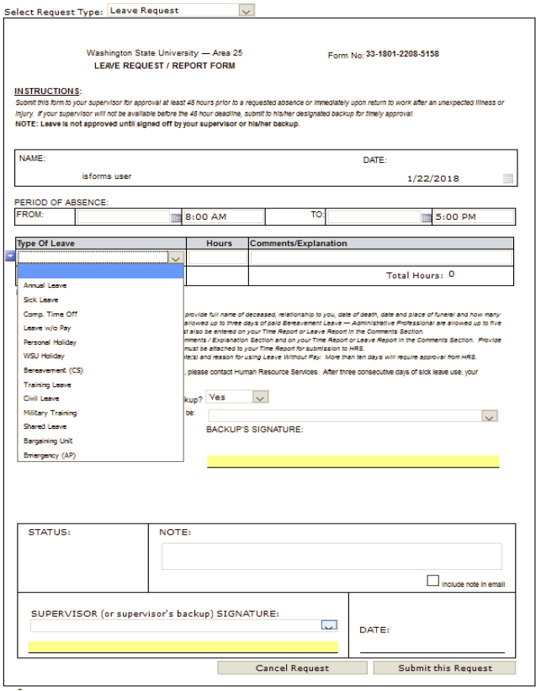
Leave/Overtime Request
The leave/overtime request is filled out by the employee and signed by a backup (optional) and a supervisor (required). Once approved it appears on a SharePoint calendar. It is shown on the Time/Leave Report.
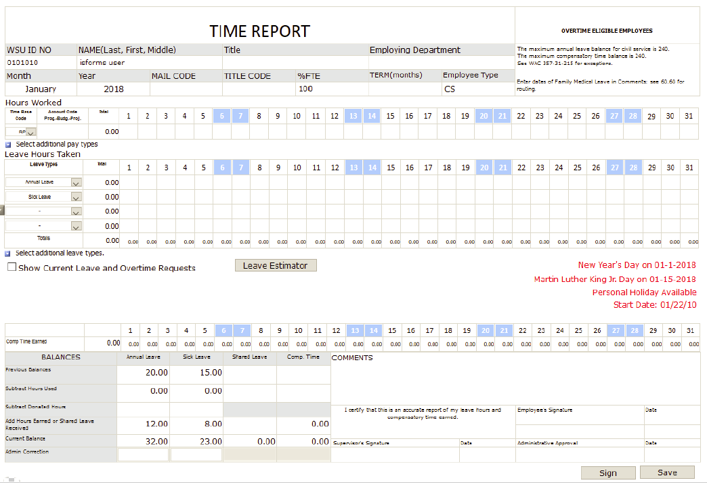
Time/Leave Form
The time/leave report shows different versions of the form dependent on employee type. It requires signatures from the employee, the supervisor, and a leave administrator.